OR Select a file: (.docx/.txt)
Select fileOR Paste your url here
Paste (Ctrl + V) your article below then click Check for Plagiarism!
Maximum 1000 words limit per search.
Total Words: 0
OR Select a file: (.docx/.txt)
Select fileOR Paste your url here
Paste (Ctrl + V) your article below then click Check for Plagiarism!
In today’s digital-first world, content is everywhere—from blog posts and academic essays to social media captions and business reports. But with so much information being shared, there’s also a growing risk of plagiarism—whether accidental or intentional. That’s where a plagiarism checker becomes an essential tool for anyone who produces or evaluates content.
Whether you're a student, teacher, blogger, or business professional, ensuring your content is original is critical for credibility, legal compliance, and SEO performance. In this post, we’ll explore what plagiarism is, how plagiarism checkers work, and why you should be using one regularly.
Plagiarism is the act of copying someone else's work, ideas, or expressions and presenting them as your own without proper attribution. This can include:
Copying and pasting text from a website
Using ideas or statistics without citing the source
Rewording someone else's content (paraphrasing) without proper credit
Submitting work that’s not originally yours
In academic and professional settings, plagiarism is considered a serious offense. It can result in legal consequences, damaged reputations, and penalties such as loss of trust or expulsion.
A plagiarism checker and AI content detector is an online tool or software that scans your content and compares it with billions of online pages, academic papers, and previously published materials. It identifies duplicate content, similarities, and areas that may require proper citation.
Input Content: You either upload a document or paste your text into the tool.
Scanning: The tool runs your content through a comprehensive database.
Matching: It highlights matched sections and provides source links.
Plagiarism Score: You receive a percentage-based score showing how much of the content is original.
Recommendations: Some tools even suggest how to rephrase or cite properly.
For bloggers, writers, and marketers, originality is non-negotiable. Duplicate content can ruin your site’s SEO rankings and credibility. A plagiarism checker helps ensure your writing is unique and not unintentionally copied from other sources.
Search engines like Google penalize websites with duplicate content. If your content matches content from other websites—even unintentionally—your rankings could suffer. A plagiarism checker helps maintain your SEO health by ensuring your text is 100% unique before publishing.
For students and educators, plagiarism is a breach of academic honesty. Schools, colleges, and universities often use plagiarism detection tools to ensure the integrity of student submissions. Using a plagiarism checker before submission helps students avoid accidental violations.
In journalism, business writing, and legal documents, proper attribution is key. Using a plagiarism checker helps professionals stay compliant with copyright laws and industry standards.
Unique and well-cited content earns more trust from your audience. When your content is verified by a plagiarism checker, you can confidently publish and share it with your readers, clients, or instructors.
Students: To ensure essays, assignments, and research papers are original.
Teachers/Professors: To verify the authenticity of student submissions.
Bloggers & Content Creators: To avoid duplicate content and SEO penalties.
Freelancers & Copywriters: To maintain content quality for clients.
Businesses: To protect brand integrity and maintain legal compliance.
Editors & Publishers: To screen submissions and verify authenticity.
Not all plagiarism checkers are created equal. Here are some features to look for:
Comprehensive Database: Should check against billions of sources including websites, articles, and academic journals.
Accuracy: Reliable matching with minimal false positives.
Speed: Fast scanning and reporting.
Citation Support: Ability to suggest proper citations for matched content.
Multilingual Support: Especially important for international users.
Privacy Protection: Your data and documents should be secure and not stored or shared.
Here are a few of the most widely used plagiarism detection tools:
Grammarly – Offers grammar checking with built-in plagiarism detection.
Turnitin – Academic-focused tool used by schools and universities.
Quetext – Easy-to-use with DeepSearch technology for in-depth scanning.
Plagscan – Popular among educators and researchers.
Cute SEO Tools – A free option with basic plagiarism detection.
Copyscape – Best for checking web content and blog posts.
Even with a plagiarism checker, it's good to follow best practices to avoid issues:
Always cite your sources properly.
Use quotation marks when using direct quotes.
Paraphrase effectively and add your own interpretation.
Maintain a reference list or bibliography for academic work.
Run your work through a plagiarism checker before submission or publication.
In a world driven by content, originality is currency. Whether you're writing a blog post, submitting a college essay, or creating client copy, your work should be authentic and properly sourced. A plagiarism checker is not just a helpful tool—it’s a necessary part of any responsible content creation process.
By integrating a reliable plagiarism checker into your workflow, you can improve your writing, maintain your credibility, and avoid the serious consequences of plagiarism.
So next time you’re about to hit “publish” or “submit,” take a minute to check your content. Your reputation—and your rankings—will thank you.
Keywords targeted: plagiarism checker, plagiarism detector, plagiarism tool, free plagiarism checker, content originality, SEO plagiarism, academic plagiarism, avoid plagiarism, plagiarism in content writing, AI content detector
Would you like this blog post formatted for WordPress or with royalty-free images and meta tags included?


