Enter a domain name
Is Your Website Down Right Now
is UP
Our server in USA was able to access the website
is DOWN
Our server in USA can not access your website, it is probably broken...
About Is Your Website Down Right Now
Is Your Website Down Right Now? Check with These Tools
When your website goes down, it can be a major concern for any business or individual. Fortunately, there are several tools available to help you quickly determine if your site is down for everyone or just you. Here’s a list of popular options you can use:
1. Down For Everyone Or Just Me
- Website: Is Your Website Down Right Now Tool
- Description: A simple tool that allows you to enter your website’s URL and find out if it's down for everyone or just you.
In today's digital age, having a website is crucial for businesses, freelancers, and even personal brands. But what happens when you can’t access your site? It can be alarming to think your online presence might be compromised. Here’s how to quickly check if your website is down and what steps you should take next.
Step 1: Confirm the Issue
Before jumping to conclusions, make sure the problem isn’t on your end:
-
Try a Different Browser or Device: Sometimes, browser cache or device settings can cause issues. Check if your site loads on a different browser or device.
-
Check Your Internet Connection: Ensure that your internet connection is stable. You can try accessing other websites to confirm.
-
Use an Online Uptime Checker: Tools like Down For Everyone Or Just Me, IsItDownRightNow, or Site24x7 can help you determine if the issue is widespread.
Step 2: Investigate Potential Causes
If your website is indeed down, there are several common reasons:
-
Server Issues: Your hosting provider may be experiencing technical difficulties. Check their status page for any known outages.
-
Domain Issues: If your domain registration has expired or there are DNS problems, your site may be inaccessible.
-
Website Maintenance: If you’ve scheduled maintenance, it could be temporarily down. Ensure you’ve communicated this to your audience if it’s planned downtime.
-
Cyberattacks: Unfortunately, websites can be targets for hacking or DDoS attacks, which can take them offline.
Step 3: Take Action
Once you’ve confirmed your website is down, here’s what to do next:
-
Contact Your Hosting Provider: Reach out to your hosting company for assistance. They can provide insights and updates regarding server status.
-
Check for Updates: If you use a content management system (CMS) like WordPress, check for any pending updates or issues with plugins that could be causing the downtime.
-
Communicate with Your Audience: If your site is down for an extended period, consider posting updates on social media to keep your audience informed.
-
Consider Backup Solutions: If you anticipate frequent downtimes, explore backup hosting options or services that offer redundancy to keep your site running smoothly.
Step 4: Monitor and Prevent Future Downtime
Once the issue is resolved, take steps to prevent future occurrences:
-
Use Uptime Monitoring Tools: Services like Pingdom, UptimeRobot, or StatusCake can notify you of downtime immediately.
-
Regular Backups: Ensure you regularly back up your website data to prevent loss during downtime.
-
Optimize Your Hosting Plan: Evaluate if your current hosting plan meets your site’s needs, especially if traffic has increased.
-
Enhance Security Measures: Implement security measures like firewalls and regular updates to safeguard against potential threats.
Conclusion
Website downtime can be stressful, but knowing how to check and address the issue can help you manage it effectively. By following these steps, you can quickly determine if your site is down, investigate the causes, and take the necessary actions to restore service. Remember, a proactive approach can help minimize downtime and keep your online presence strong.

-
Popular SEO Tools
- Plagiarism Checker
- Article Spinner / Rewriter
- Keyword Position Checker
- Grammar Check
- Domain Authority Checker
- Pagespeed Insights Checker
- Reverse Image Search
- Page Authority checker
- Backlink Checker
- Alexa Rank Checker
- Backlink Maker
- Domain Age Checker
- Website Ping Tool
- Website Seo Score Checker
- Keyword Density Checker
- Website Page Size Checker
- Word Count Checker
- Mozrank Checker